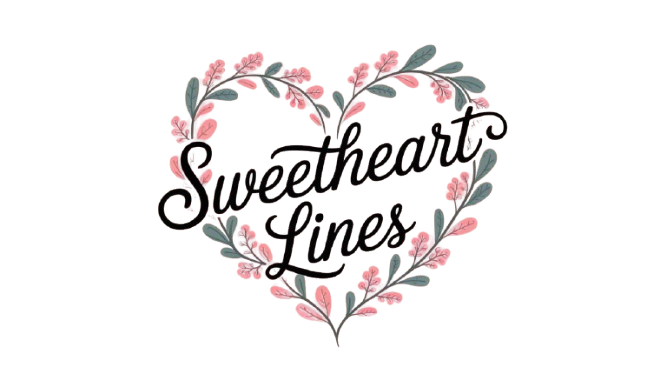Your time is your most valuable, non-renewable resource, yet most people don’t truly know when they perform at their best. The My Best Hours Report changes that by giving you data-driven insights into your peak productivity windows.
Imagine having a personal energy map that reveals exactly when to tackle deep, creative work and when to switch to lighter tasks. No more guessing, no more wasted hours—just focused, efficient, high-output work. Backed by real tracking data and practical scheduling strategies, this guide helps you turn every hour into an asset.
It’s time to work smarter, not harder, and unlock the best version of your daily performance.
Understanding the Concept of My Best Hours Report
Imagine knowing exactly which hours of the day you’re at your sharpest, most creative, and most efficient—and which hours you’re basically running on autopilot.
That’s the promise of My Best Hours Report: a data-backed snapshot of your personal productivity rhythms.
This isn’t guesswork.
It’s a personalized heat map built from time-tracking data, task completion rates, and focus scores, revealing your prime working windows.
| Feature | What It Means | Example Use |
| Heat Map | Visual representation of energy peaks | 9–11 AM peak focus zone |
| Focus Score | % of time spent on high-value work | 92% during design tasks |
| Task-Specific Insights | When certain work types perform best | Creative work in mornings, admin after lunch |
Why Time Is Your Most Valuable Non-Renewable Resource

We all get 24 hours a day. That’s it.
As Peter Drucker famously said, “Time is the scarcest resource, and unless it is managed, nothing else can be managed.”
Reasons time is more valuable than money:
- It can’t be replenished — once an hour is gone, it’s gone.
- Direct link to well-being and happiness — wasted hours = increased stress.
- Compounding benefits — a single well-spent hour daily can transform results over weeks, months, and years.
| Resource | Renewable? | Example |
| Time | ❌ No | You can’t earn back yesterday’s 10 AM |
| Money | ✅ Yes | You can make more tomorrow |
| Energy | ⚠️ Partially | Rest, nutrition, and exercise help replenish |
The Science of Peak Performance and Energy Mapping
Harvard psychologists discovered in 2011 that 47% of our waking hours are spent in mind-wandering rather than the present moment.
That’s almost half your day—gone.
Your biological clock (circadian rhythm) influences:
- Alertness
- Sharpness
- Creativity
- Mental fatigue patterns
Common daily productivity cycle:
| Time of Day | Energy State | Best Task Type |
| 8–10 AM | Rising alertness | Planning & strategic thinking |
| 9–11 AM | Peak focus | Deep creative work |
| 2–4 PM | Post-lunch dip | Low-effort, admin tasks |
| 6–8 PM | Evening boost | Collaborative or review work |
Data-Backed Insights: How My Best Hours Report Works
The system collects data from:
- Time-tracking apps like RescueTime, Toggl Track, Clockify, and Rize
- Focus sessions
- Context switching frequency
- Manual logs of task types and durations
Example metrics:
| Metric | Description | Ideal Target |
| Focus Time | Minutes spent on high-priority tasks | 90+ minutes per session |
| Context Switches | Task changes per hour | ≤ 4 |
| Productivity Score | Quality output % | 85–95% |
Choosing Between Manual and Automatic Time Tracking
| Method | Pros | Cons | Best For |
| Manual Entry | Full control, detailed categorization | Time-consuming, prone to error | Freelancers, consultants |
| Automatic Tracking | No extra effort, captures hidden activity | May require cleanup of irrelevant data | Teams, busy professionals |
Top Digital Tools for Building Your Report
Here are four proven platforms to generate your My Best Hours Report:
| Tool | Unique Feature | Ideal User |
| RescueTime | Automatic focus score tracking | Remote workers |
| Toggl Track | Simple manual + integrations | Designers, consultants |
| Clockify | Unlimited free team tracking | Small businesses |
| Rize | AI-powered productivity coaching | Knowledge workers |
How to Read and Interpret Your Productivity Heat Map
A heat map shows color-coded productivity levels across your day.
Example:
| Hour | Focus Score | Task Type |
| 9 AM | 92% | Creative writing |
| 11 AM | 71% | Client emails |
| 3 PM | 43% | Admin paperwork |
Look for:
- Darkest “hot” zones = your prime hours
- Cooler zones = time for routine, low-effort tasks
Daily Cycles, Circadian Rhythms, and Your Biological Clock
Your body isn’t a machine.
Circadian rhythms regulate alertness, mood, and motivation.
The trick? Schedule your most valuable work during biological high points.
Energy curve factors:
- Morning people (early birds) peak earlier
- Night owls peak later in the day
- Diet, hydration, and movement affect curve shape
Deep Work vs. Shallow Work: Structuring for Maximum Output

Cal Newport defines deep work as distraction-free focus that pushes cognitive limits.
Shallow work = busywork that doesn’t create significant value.
Table: Structuring Your Day
| Block | Time | Activity Type |
| Deep Work | 9–11 AM | Coding, writing |
| Admin | 1–2 PM | Emails, reports |
| Collaboration | 4–5 PM | Meetings, brainstorming |
Identifying and Eliminating Your Biggest Distractions
Common productivity killers:
- Non-essential websites
- Constant notifications
- Overlapping meetings
Solution:
- Website blockers (Freedom, Cold Turkey)
- Batch communications
- Set “focus mode” on devices
The Role of Focus Sessions and Context Switching in Efficiency
- Focus Sessions: 60–90 minute blocks of single-task work.
- Context Switching: Each switch can cost up to 15 minutes of regained focus.
Pro Tip: Log context switches in your My Best Hours Report to identify patterns.
Using RescueTime, Clockify, Toggl, and Rize for Better Reports
| Tool | Standout Metric | Why It Matters |
| RescueTime | Focus score | Quantifies quality of time |
| Clockify | Manual + automatic tracking | Flexibility for teams |
| Toggl Track | Project-based timelines | Client billing accuracy |
| Rize | AI-powered coaching | Personalized improvement tips |
Understanding Your Personal Energy Peaks and Slumps
Typical pattern:
| Peak Time | Activity Fit |
| Mid-morning | Deep work |
| Mid-afternoon | Administrative |
| Late evening | Creative ideation |
Strategic Task Scheduling for High-Value Work
- Do creative tasks in high-energy zones.
- Schedule meetings during moderate energy.
- Reserve low-energy periods for admin.
Productivity Metrics and KPIs That Actually Matter
| Metric | Measures | Why Important |
| Completion Rate | % tasks finished on time | Reflects efficiency |
| Focus Time | Minutes of uninterrupted work | Shows deep work capacity |
| Output Quality | Ratings or feedback | Links hours to value created |
Time-Tracking Data Correlation with Real-Life Results
Don’t just track—interpret:
- Compare report data with actual project outcomes.
- Identify “fake busy” hours where time spent ≠ value delivered.
Leveraging My Best Hours Report for Freelancers and Remote Workers
Benefits:
- Set client calls during alert hours.
- Bill accurately with tracked time.
- Reduce burnout with realistic scheduling.
Applying the Insights to Teams and Small Businesses
Team dashboard uses:
- Align meetings with collective energy peaks.
- Spot underutilized time blocks.
- Improve delivery timelines.
Turning Insights Into Long-Term Habits
- Review your report weekly.
- Adjust calendar blocking accordingly.
- Reward yourself for consistent focus sessions.
Using Feedback Loops for Continuous Performance Improvement
Example loop:
- Track work →
- Analyze data →
- Adjust schedule →
- Re-measure
Avoiding Burnout While Staying Consistently Productive
Signs of burnout:
- Chronic fatigue
- Drop in quality of output
- Increased irritability
Prevention: Breaks, walks, low-effort afternoons.
Integrating My Best Hours Report with Calendar and Project Tools
Link with:
- Google Calendar
- Trello
- Asana
- Outlook
The Psychology of Time Awareness and Self-Management
Awareness leads to:
- Better work-life balance
- More intentional task choice
- Reduced mental fatigue
Step-by-Step Guide to Setting Up My Best Hours Report
- Choose a tracking tool (RescueTime, Toggl, Clockify, or Rize)
- Install on all devices
- Track for at least 2 weeks
- Generate your heat map
- Identify your best hours
- Adjust schedule accordingly
Common Mistakes and How to Avoid Them
| Mistake | Solution |
| Over-tracking every minute | Focus on meaningful activities |
| Ignoring low-energy patterns | Schedule breaks strategically |
| Chasing generic productivity tips | Customize to your own data |
FAQs
Q1: How long should I track before trusting my report?
At least two weeks to smooth out anomalies.
Q2: Can I use multiple tools at once?
Yes—just avoid double-counting hours.
Q3: Is manual tracking better than automatic?
It depends on your need for detail vs. convenience.
Q4: Can this work for students?
Absolutely—it helps with study scheduling.
Q5: How often should I re-check my best hours?
Every 2–3 months or after major routine changes.
Conclusion
Your My Best Hours Report is more than just a set of numbers—it’s a mirror for your working life.
It shows when you produce your best work, and it gives you the power to reclaim wasted hours.
By aligning your schedule with your natural rhythms, you’ll work less, achieve more, and feel better doing it.